
|
|
Register •
FAQ
• Search • Login
|
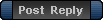
|
Page 1 of 1
|
[ 3 posts ] |
|
A bit of problem with the game
| Author |
Message |
|
zerovi

|
 A bit of problem with the game Hi everyone, I'm new here. Basically made an account for this topic.
Got a few problems with the game.
So, I wanted to try this game since its an Eushully product and it already has a english patch.
My problem is how the game is working.
When I start the game and I reach the intro video. The game takes a "small break" for about 3-5 minutes until it starts playing the intro video. Opened Windows Task Manager to see if I had enough memory space only to see the game process starting from about 80,000k K and going up until it reached 400,000 (in those 3-5 minutes) and then the memory usage drops suddenly at around 80,000K again and the intro movie starts.
It would be ok if this was all the problem. But next, when I try to start the game and get to enter a battle. My game "freezes" and memory usage starts jumping again from 80,000-100,000 up to around 600,000 and then drops to about 110,000K and starts going up again (funny, but the game sound doesn't freeze, and keeps playing). It takes about 20-30minutes just to start the first battle from the first map /sad
Also, once the battle starts I can't do anything anyway. I tried clicking everywhere on the screen, but nothing happened. Its like this time, only the game screen froze. The menus still work, and I can still take screenshots or click return to title or view the options from the start.
This is how the battle looks and I can't actually click anything that would work on the actual game screen.
I can still see that green thing going up and down as the animation is still working.
This what the game sees as my system settings:
Lastly, I would like to say that this problem occurs with or without the update patches installed. And also with or without the english patch.
Also, the entire CPU isn't used by the PC, nor the entire RAM space. So, I got no idea why it "freezes" this badly.
Maybe someone can help me up.
|
| Sat Jun 09, 2012 12:11 pm |

|
 |
|
reid

|
 Re: A bit of problem with the game I'm not an expert but the first thing I'd try is to update codec video/audio.
|
| Sun Jun 10, 2012 6:25 am |

|
 |
|
zerovi

|
 Re: A bit of problem with the game thx for tip.
Apparently I installed way to many codes and they interfered with each other.
I uninstalled them all. And the installed only one.
Now it finally works normally.
|
| Sun Jun 10, 2012 8:40 am |

|
 |
|
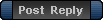
|
Page 1 of 1
|
[ 3 posts ] |
|
Who is online |
Users browsing this forum: No registered users and 2 guests |
|
You cannot post new topics in this forum
You cannot reply to topics in this forum
You cannot edit your posts in this forum
You cannot delete your posts in this forum
|
|
