
|
|
Register •
FAQ
• Search • Login
|
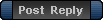
|
Page 1 of 1
|
[ 13 posts ] |
|
Playing not in full screen?
| Author |
Message |
|
Uriel

|
 Playing not in full screen? Hi, I was wondering if it's possible to play the game in a window instead of full screen.
Since I could not find the option in the config panel, is there a way to force it in a window?
Thank you
|
| Wed Oct 03, 2012 3:43 am |

|
 |
|
ParaPara

|
 Re: Playing not in full screen? But it is in the config panel. Look harder!
You need to be in 16-bit color mode for it to work though.
|
| Wed Oct 03, 2012 4:16 am |

|
 |
|
Uriel

|
 Re: Playing not in full screen? You are right, I completely missed it.
Thank you, but now the problem is how to switch to 16-bit
|
| Wed Oct 03, 2012 4:35 am |

|
 |
|
Xenos Hg

|
 Re: Playing not in full screen? You can start the game in window mode by using D3DWindower.
It's a small utility, partially translated even.
Worked fine with many old games, like one of the mirror-moon releases? but in Duel Savior you need to somehow reconfigure it - by default, it starts and shows video, has sound, but just a blank white screen.
If I find out how to fix it, I'll surely tell you.
|
| Wed Oct 03, 2012 8:51 am |

|
 |
|
salking

|
 Re: Playing not in full screen?
|
| Wed Oct 03, 2012 10:30 am |

|
 |
|
herkz

|
 Re: Playing not in full screen?
|
| Wed Oct 03, 2012 1:18 pm |

|
 |
|
Moogy

|
 Re: Playing not in full screen? Even if you can get video to display, D3D Windower doesn't work with Baldr Force and Duel Savior and they won't accept input properly.
Let me just state definitively that there is no way to play the games windowed period without setting your machine to 16 bit color, short of playing them in a VM.
|
| Wed Oct 03, 2012 8:49 pm |

|
 |
|
ParaPara

|
 Re: Playing not in full screen? I don't understand why people are so opposed to temporarily setting 16 bit color. It's not that hard.
|
| Thu Oct 04, 2012 1:33 am |

|
 |
|
herkz

|
 Re: Playing not in full screen? It's pretty damn annoying switching every time you want to play.
|
| Thu Oct 04, 2012 3:30 am |

|
 |
|
Xenos Hg

|
 Re: Playing not in full screen? Okay, that's not hard, but... Is there a way to automatically change ColorDepth by means of, for example, windows registry (some .bat or .reg)?
|
| Thu Oct 04, 2012 12:39 pm |

|
 |
|
Blackbird

|
 Re: Playing not in full screen? It's not really hard to change it to Windows 7 16 Bits, but to be honest why making it like that.
It doesn't really change much at your computer thought every time I play it I do at windows mode.
Reason?
You can't just alt tab while you are in-game if you thinking about going with a walkthrought.
Believe me it will be more annoying to shut down the game to check walkthrought every time.
|
| Fri Oct 05, 2012 7:21 am |

|
 |
|
Crestfall

|
 Re: Playing not in full screen? Got a problem with the game.
Installed the game, put the patch into the folder as told and started the game with the exe (the one with the space inbetween).
the game startet, intro video played but then the screen goes white, sound is still there, and if i move my mouse i can hear a sounds that should be the cursor that is going over the choices (such as starts/konfig or whatever there is).
someone else got this problem or maybe even an fix?
|
| Sun Oct 07, 2012 12:21 pm |

|
 |
|
T-Anon

|
 Re: Playing not in full screen? So, no way to make it so it automatically switches to 16bit when you launch the game?
|
| Fri Oct 12, 2012 11:10 pm |

|
 |
|
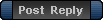
|
Page 1 of 1
|
[ 13 posts ] |
|
Who is online |
Users browsing this forum: No registered users and 28 guests |
|
You cannot post new topics in this forum
You cannot reply to topics in this forum
You cannot edit your posts in this forum
You cannot delete your posts in this forum
|
|
