
|
|
Register •
FAQ
• Search • Login
|
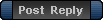
|
Page 1 of 1
|
[ 2 posts ] |
|
| Author |
Message |
|
Chrisll

|
 somebody help me! "Nothing good happens after 2 AM" - Ted Mosby
Well that's true... So I was browsing the forums yesterday @ 2AM and found this topic:
and I was interested in it and tried it out (made backup save folder etc) and an error came up so I pasted my old save folder and the error still came up
I reinstalled the game and nothing happened
I was doing what was written in the FAQ page:
I found this on the forum:
and I have the same error as homuhomu but the topic was such a mess I couldn't figure anything out....
What I need is a step-by-step guide to solve this problem
P.S. I would like to keep and use my old save file too...
|
| Mon Jul 09, 2012 9:20 am |

|
 |
|
Ross
Location: Australia

|
 Re: somebody help me! Dunno if it's the cause of your problem but .......
If the game-task stops responding just before starting the intro video and crashes.
Then when you start again it pops up with the config screen.
Chances are that you're using the same PC for watching Anime??
If you have LAV-Splitter installed, it is one cause of this.
Go to the LAV-Splitter Settings (LAV Filters menu from the Start menu)
Click on the Input Formats tab at the top.
Disable 'mpeg' under input formats.
The game should work without problems after that.
|
| Thu Jul 12, 2012 10:38 pm |

|
 |
|
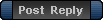
|
Page 1 of 1
|
[ 2 posts ] |
|
Who is online |
Users browsing this forum: No registered users and 4 guests |
|
You cannot post new topics in this forum
You cannot reply to topics in this forum
You cannot edit your posts in this forum
You cannot delete your posts in this forum
|

|
